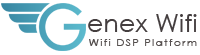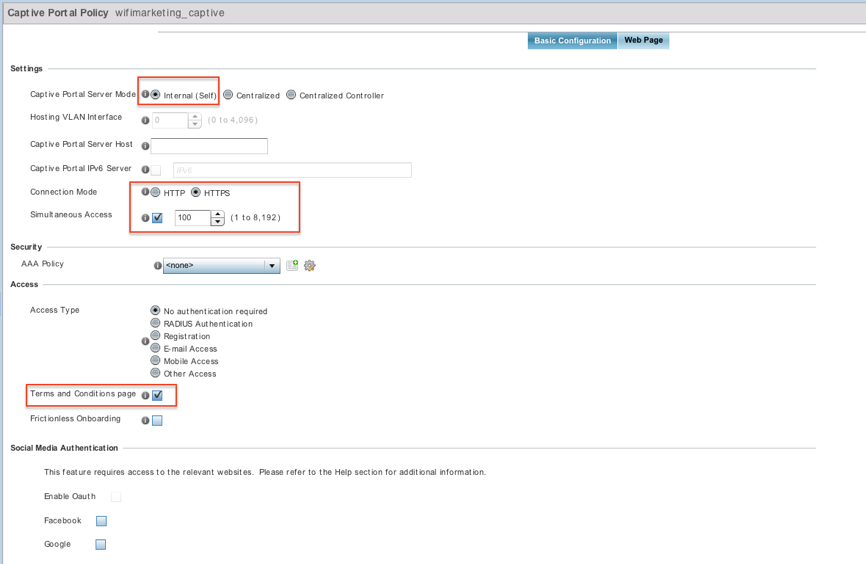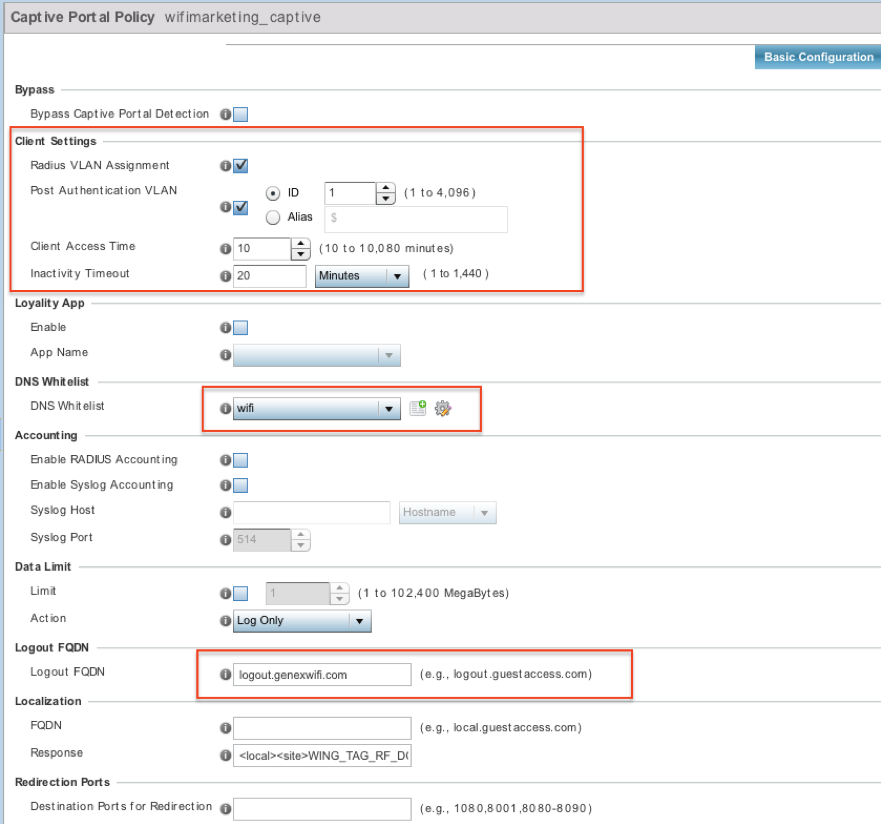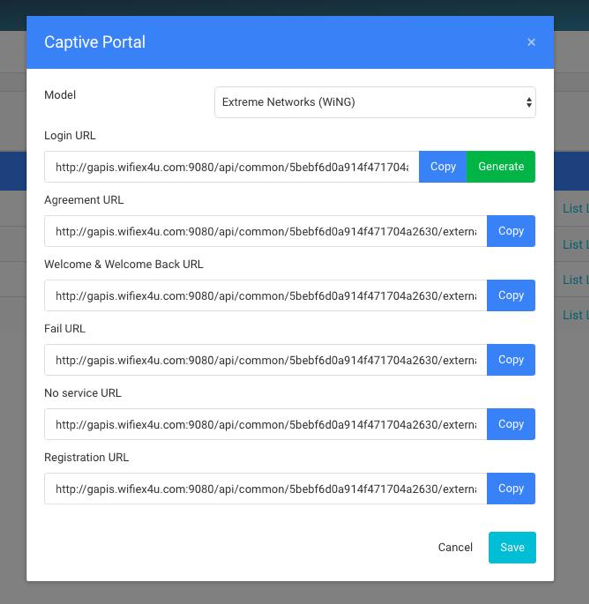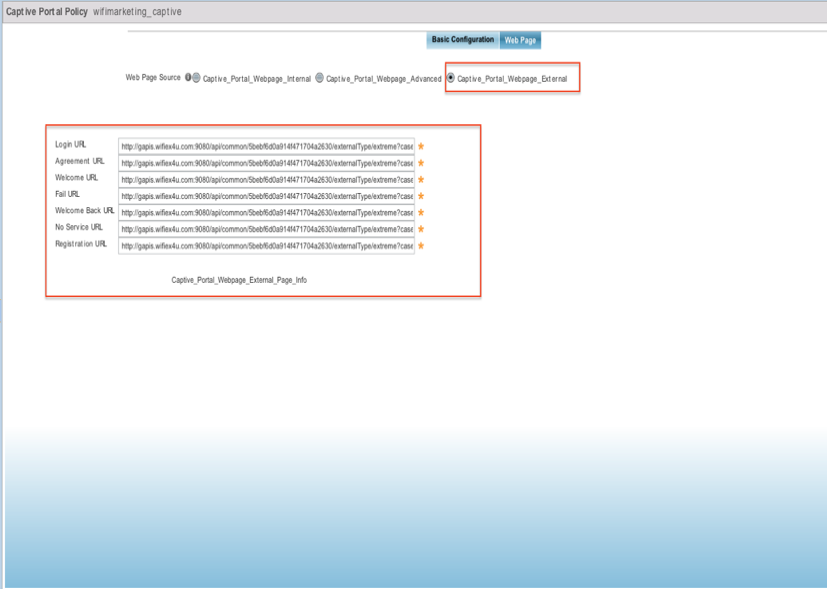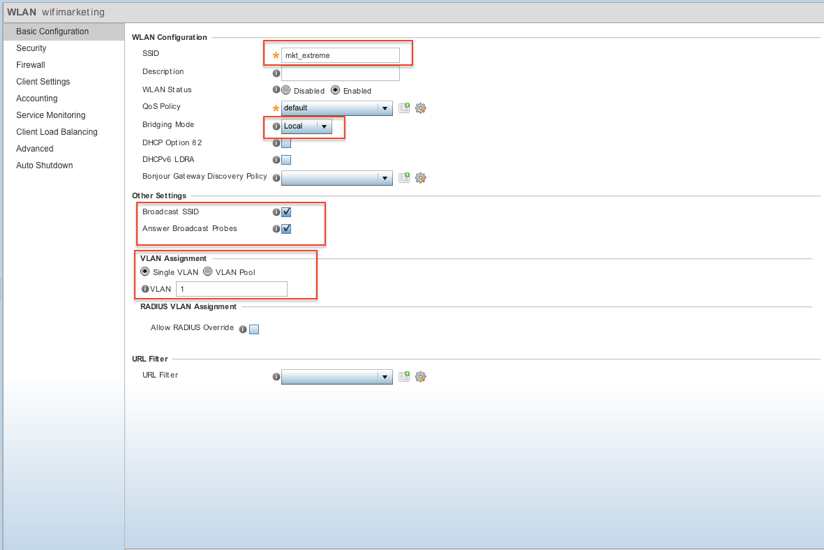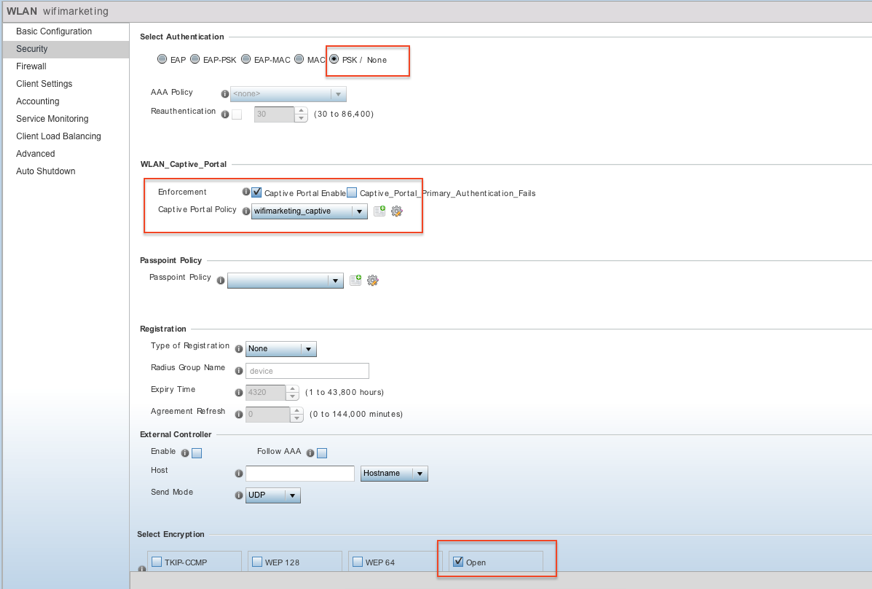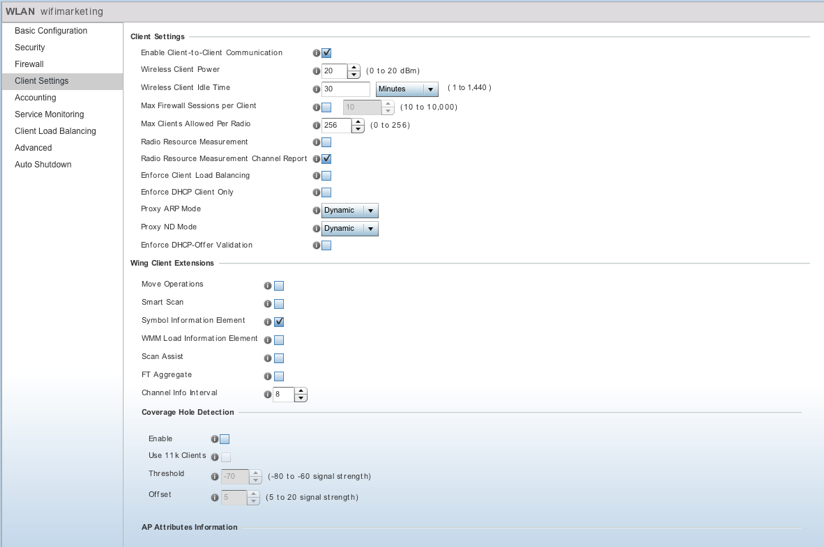Extreme Last updated: 2022-07-20
Cấu hình tích hợp WIFI MARKETING trên Extreme Controller
-
Tạo "Captive Portals" chạy mode "Internal" (không chạy roaming)
Vào Configuration Services Captive Portals Captive Portals Add -
Tạo "Captive Portals" chạy mode "Centralized" (chạy mode roaming)
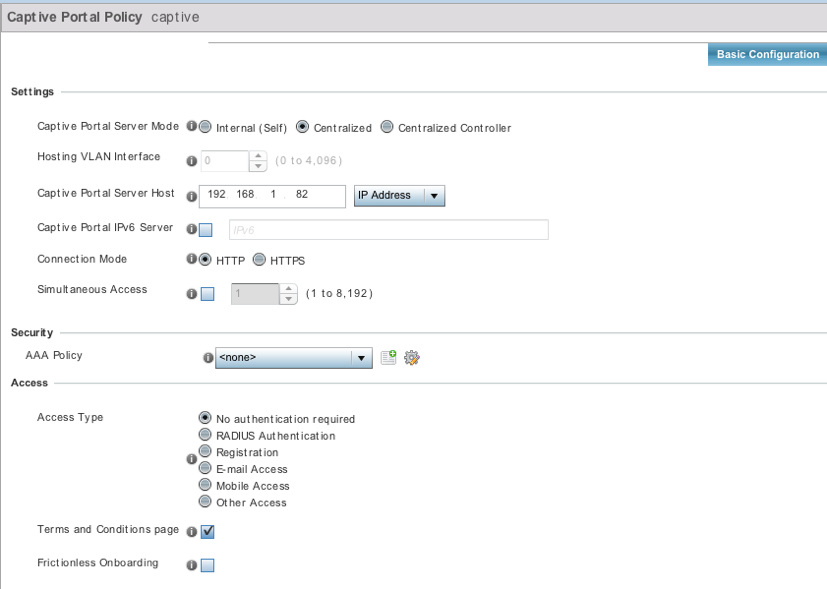
Click vào hình để phóng to 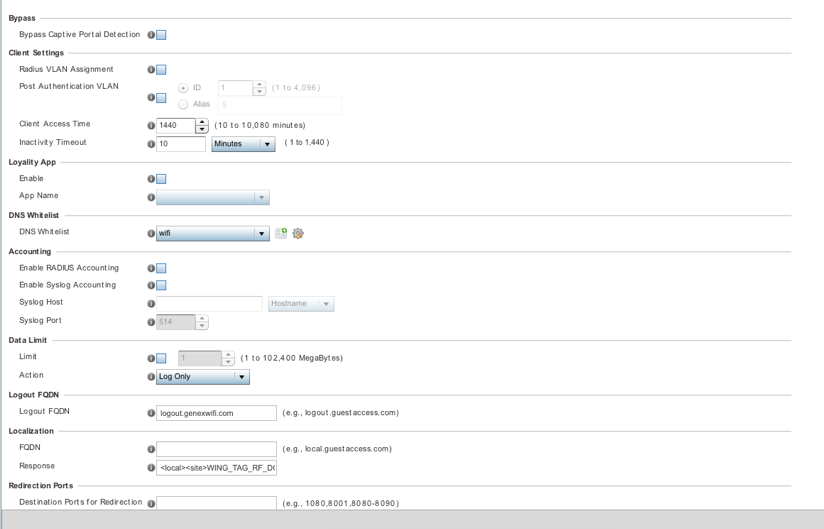
Click vào hình để phóng to -
Add DNS Whitelist
Configuration Services Captive Portals DNS Whitelist Add- Add các Ip/HostName cần whitelist
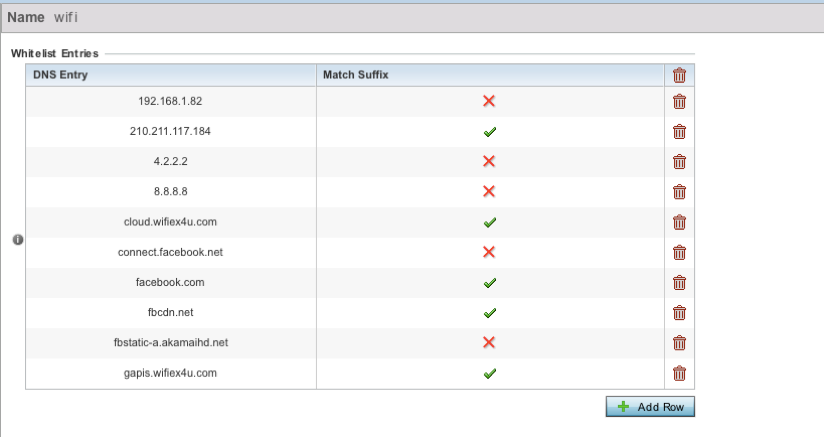
Click vào hình để phóng to -
Add RF Domain
Configuration RF Domains Add- Chọn "Time Zone"
- Chọn "Country"
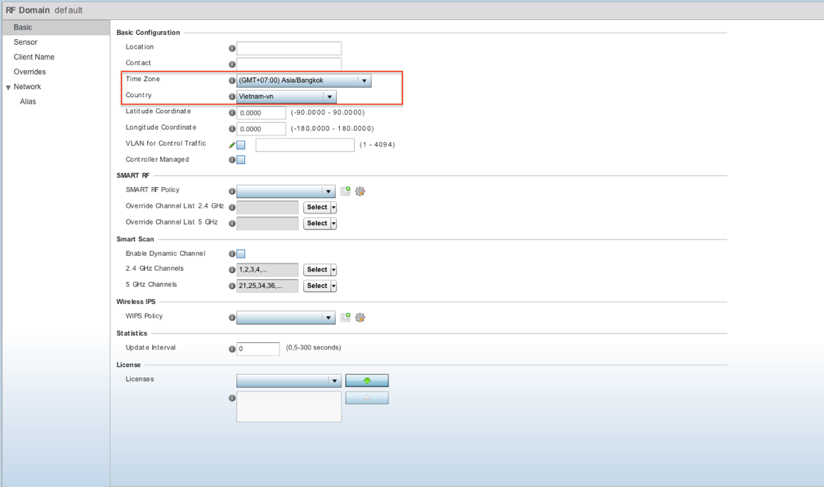
Click vào hình để phóng to -
Add Wireless
Configuration Wireless Wireless LANs Add -
Apply Profiles
Configuration Profiles chọn profile mapping với AP-
Interface Ethernet Ports ge1
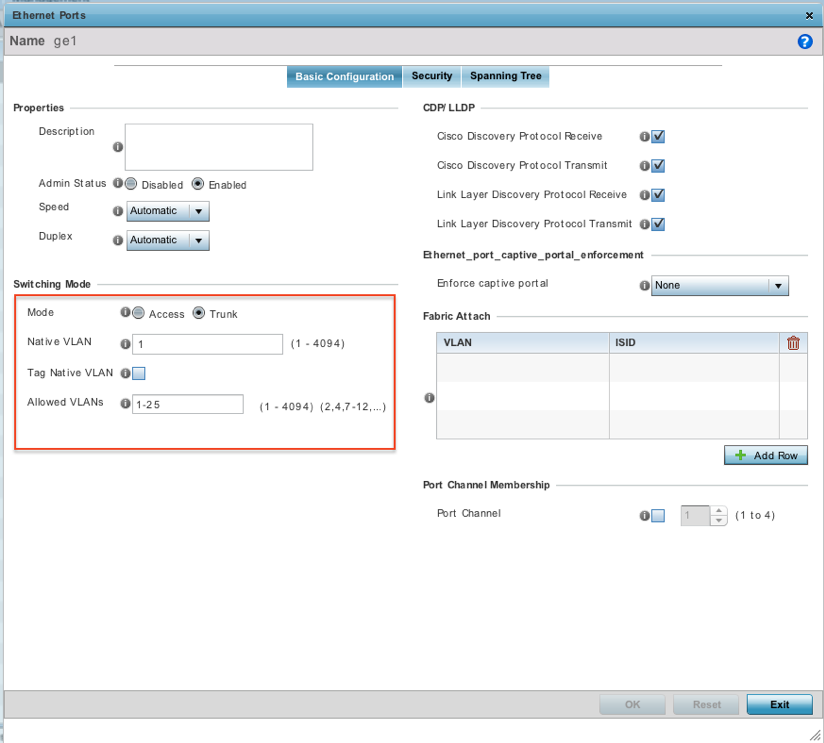
Click vào hình để phóng to -
Interface Virtual Interfaces
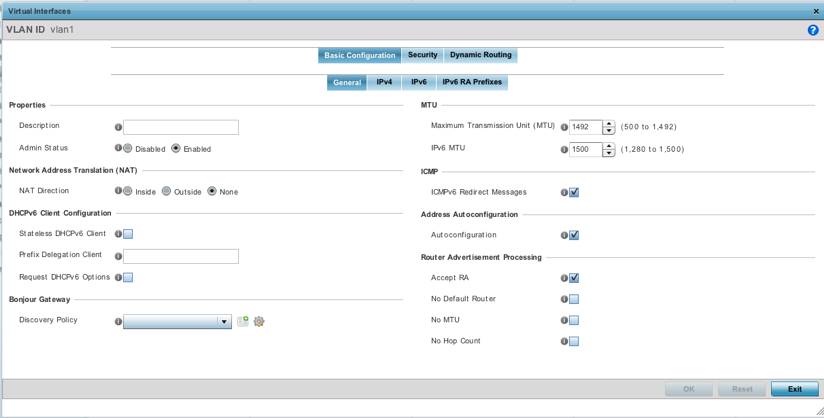
Click vào hình để phóng to 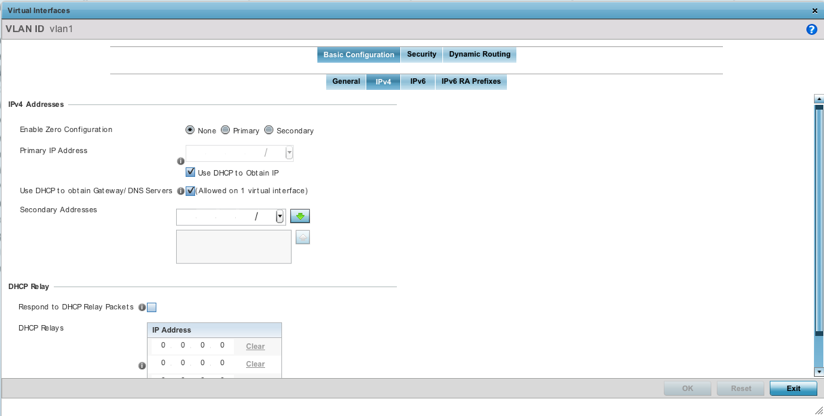
Click vào hình để phóng to - Interface Radios
- Bật radio1 và radio2
-
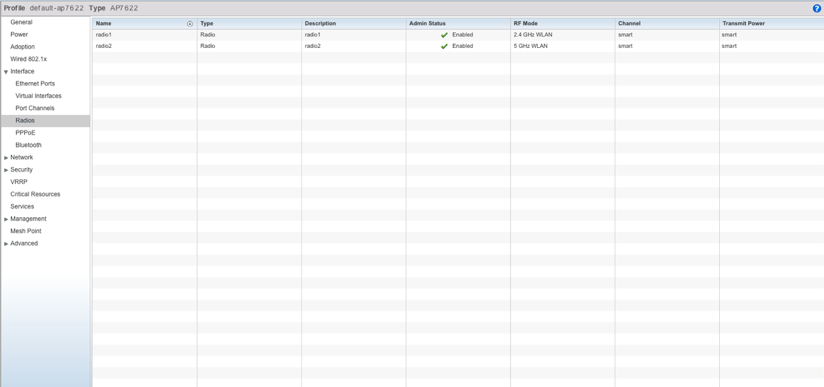
Click vào hình để phóng to -
Vào từng radio chọn tab WLAN Mapping/Mesh Mapping, sau đó mapping wireless vào
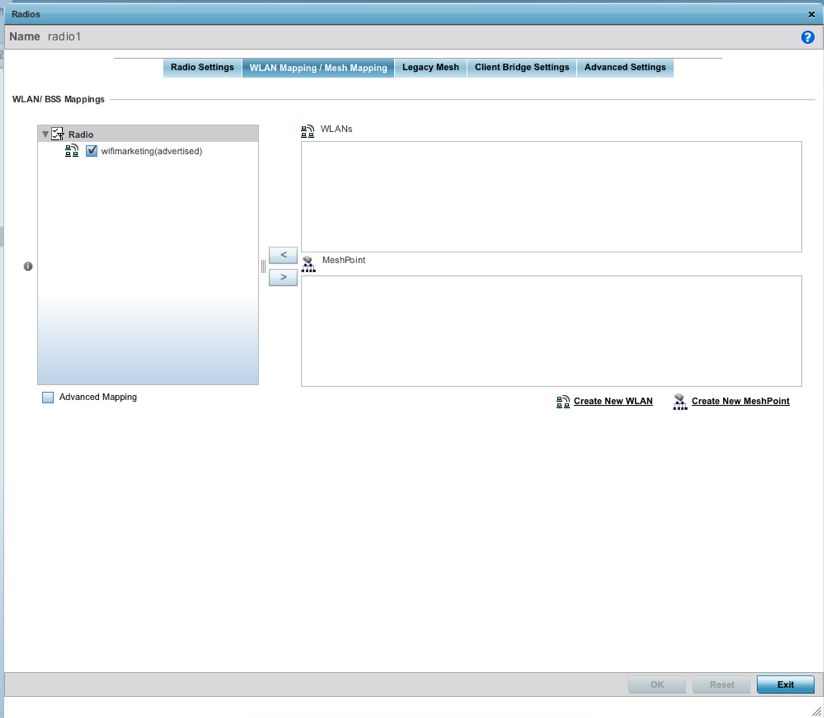
Click vào hình để phóng to -
Phần Services check Captive Portal Policies
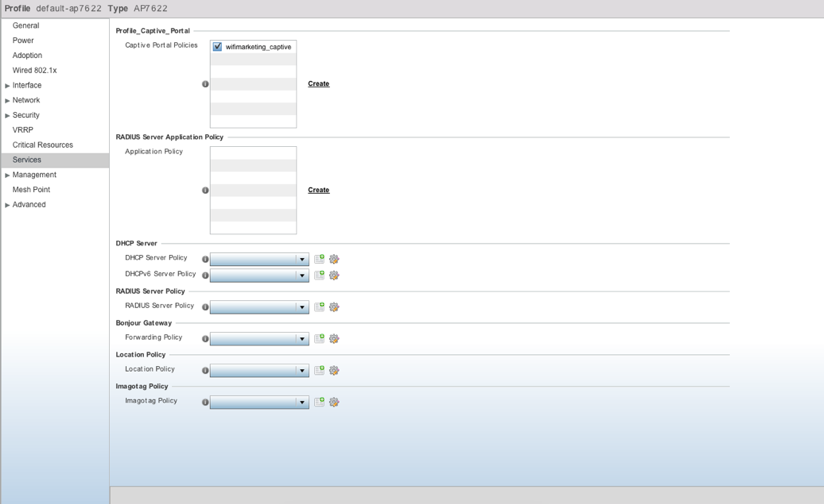
Click vào hình để phóng to
-
-
Chạy testing roaming trên VX-9000
- Trên VX-9000 thì roaming sẽ được chạy tự động
- Vào Profiles default-ap7622 Radios chỉnh Transmit Power cho cả hai radio1 và radio2. Khi chạy thực tế thì số Transmit Power phù hợp là từ 15-16
-
Khi test roaming thực hiện theo các bước:
- Mở 2 con AP1 và AP2, chỉnh Transmit Power cho cả hai AP này là 1 (là phạm vi phát sóng lan tỏa thấp nhất)
- Kết nối device vào sóng (ví dụ kết nối vào AP1)
- Đặt 2 AP cách nhau ít nhất 3-4 mét.
- Vào config tăng Transmit Power lên cao hơn so với AP1 (ví dụ tăng lên 10).
- Di chuyển client device từ AP1 sang AP2 sao cho client device gần với AP2 nhất
- Vẫn tiếp tục truy cập internet bình thường
- Đợi 3-4 phút Check giao diện VX-9000: Statistics Radios Status lúc này sẽ thấy client device được roaming sang AP2 thành công